Part 1: Setup
Setting Up with GitHub
You can host your site for free through GitHub Pages.
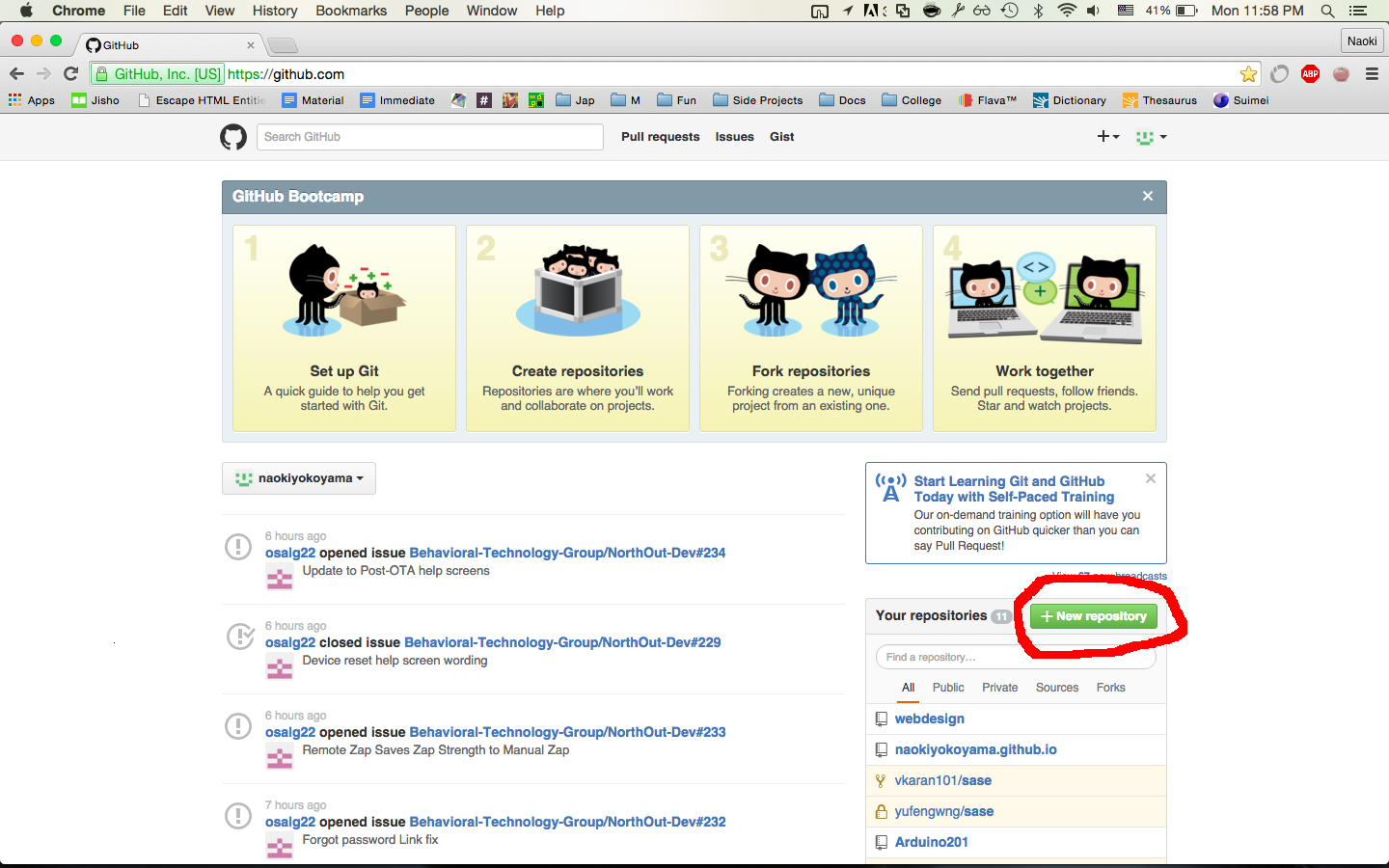
- Create a new repo
- You must name the repo "username.github.io" where username is your username
- Select 'Clone in Desktop'
- In GitHub Desktop, save the repo somewhere on your computer you will remember
- This is your website's root directory!
The File Setup
To organize your website, make three folders: css, img, and js.
- 'css' will hold your stylesheets (CSS)
- 'img' will hold your media (pictures, gifs)
- 'js' will hold your JavaScript
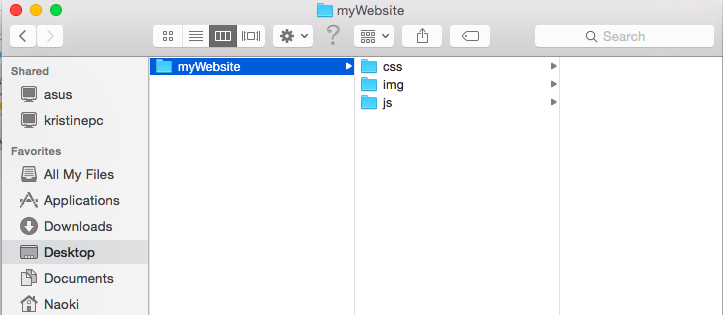
Now, using your text editor, create a new file in the folder containing these three folders. Name the file "index.html". Inside the file, copy paste this code:
<!DOCTYPE html>
<html>
<body>
<h1>Hello World</h1>
<p>I'm hosted with GitHub Pages.</p>
</body>
</html>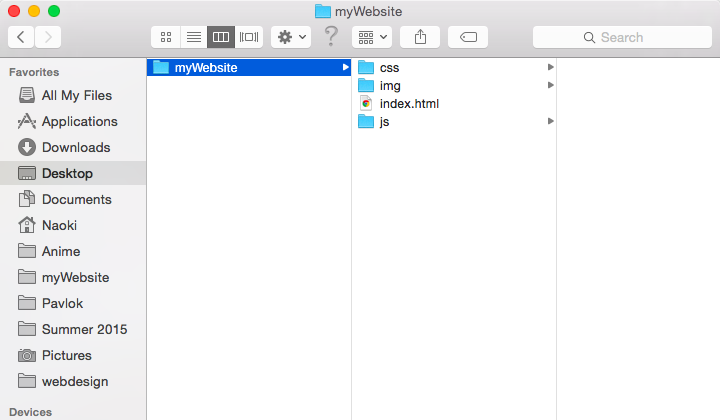
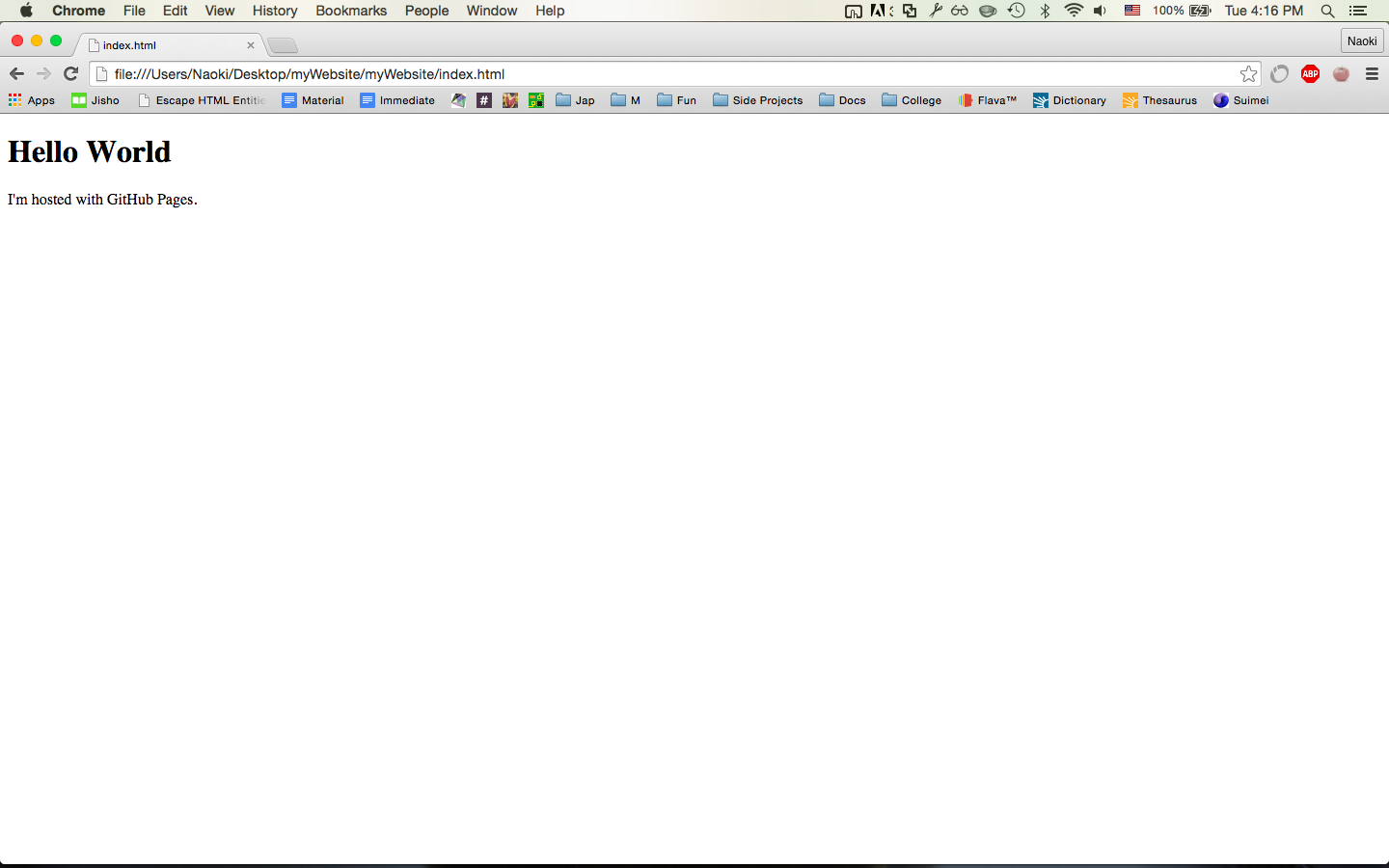
Now sync your repo using Github Desktop. A few moments later, your site should be live at yourusername.github.io!